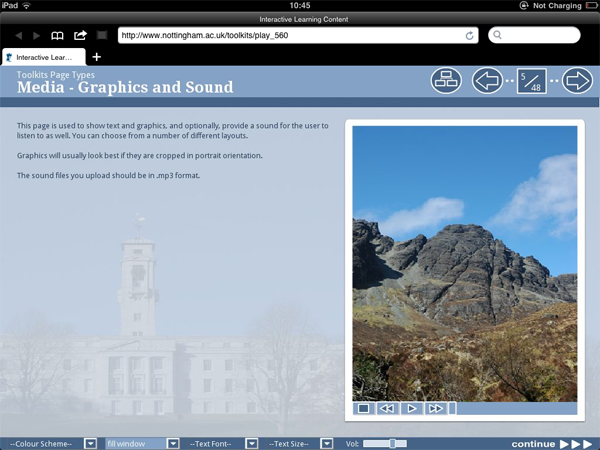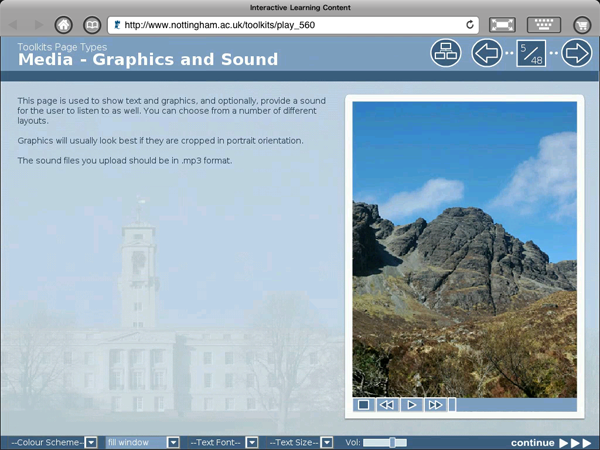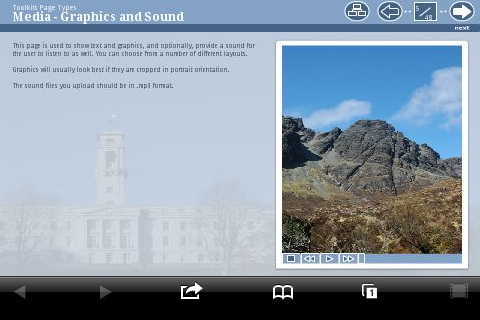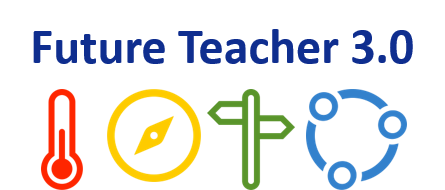Xerte on the iPad

I was prompted by a recent blog post on the excellent Rapid E-Learning Blog http://www.articulate.com/rapid-elearning/m-learning-101-ill-take-my-rapid-e-learning-to-go/ and a question on the xerteforteachers list http://jiscmail.ac.uk/xerteforteachers about Google’s Swiffy http://swiffy.googlelabs.com/ to add my own post about Flash and in particular Xerte on the iPad. This always comes up as a question/concern during Xerte training and sometimes cited as a reason not to use Xerte. This perhaps reflects the popularity of iOS devices but I think also highlights a lack of understanding of the benefits and limitations of mobile interaction.
The question about Swiffy was whether it “will allow Xerte LOs to be converted to run on iOS devices?” Unfortunately that’s very unlikely given that Xerte isn’t a self-contained swf and effectively loads content dynamically at runtime. However there are other solutions for viewing and interacting with Xerte LO’s on the iPad and even the iPhone although see comments about the latter below.
App: Puffin Web Browser
iTunes link: http://itunes.apple.com/uk/app/puffin-web-browser/id406239138?mt=8
Cost: 59p
This seems to work quite well and is relatively inexpensive but I have noticed that some interactions don’t work correctly e.g. categories where the items don’t seem to snap to their targets. However this does provide a viable solution and for individuals or groups using iPads could prove very effective.
App: iSwifter
http://itunes.apple.com/gb/app/iswifter/id388857173?mt=8
Cost: labelled as free and can be used and tested for free for 7 days but thereafter is a monthly subscription app
This works in a similar way to the Puffin Browser and seems to do a better job with some of the interactions e.g. the categories page type works. However although labelled as free this is actually a monthly subscription app and therfore may not be a viable or cost effective option, especially for group use.
App: LogMeIn
iTunes link: http://itunes.apple.com/Uk/app/logmein-ignition/id299616801?mt=8
Cost: £17.99
This wouldn’t be a viable app just to enable access to Xerte content but it does provide that option as well as access to all your Windows applications and perhaps network applications etc. There are obviously other ‘remote connection’ apps and as mentioned in the Rapid E-Learning post many organisations use Citrix to provide this type of connectivity. Also as mentioned the LogMeIn app doesn’t play audio on the iPad when viewing the LO’s but if you were using this or a similar app to control the presentation machine connected to an interactive whiteboard obviously the audio would play through that systems. So this could be a very effective solutions for that type of scenario.
So similar to the actual Flash player on Android devices the Puffin Web Browser technically allows Xerte content to be consumed on an iPhone. I say technically because practically and therfore also in terms of pedagogy, I’m not sure this is really an effective solution or strategy for such a small screen device. That said I did previously work on a custom Xerte template optimised for use via Flash Player on Android devices but that means you have to create content specifically for mobile devices which obviously has disadvantages. Whether the higher resolution of the iPhone 4 makes use via the Puffin Browser more realistic I’m not sure as I haven’t tested on iPhone 4 but it’s not really just a case of the clarity of screen display anyway. There are clearly considerations about the time learners might realistically spend on interactions aimed at larger screen devices or at least the consumption rather than creation of content on such devices. Of course what Xerte does facilitate is lots of ways that content captured or created on mobile devices can be dynamically loaded into Xerte LO’s. e.g. YouTube, Flickr, RSS etc
So I think there are now viable solutions for viewing and interacting with Xerte LO’s on an iPad, technically there are solutions for iPhone too but I think a more realistic proposition for small screen devices like iPhone might come through a future development which provides rendering of Xerte content via HTML and Javascript – who know that might come as a result of the developer days in September – fingers crossed!
Video demo to follow…