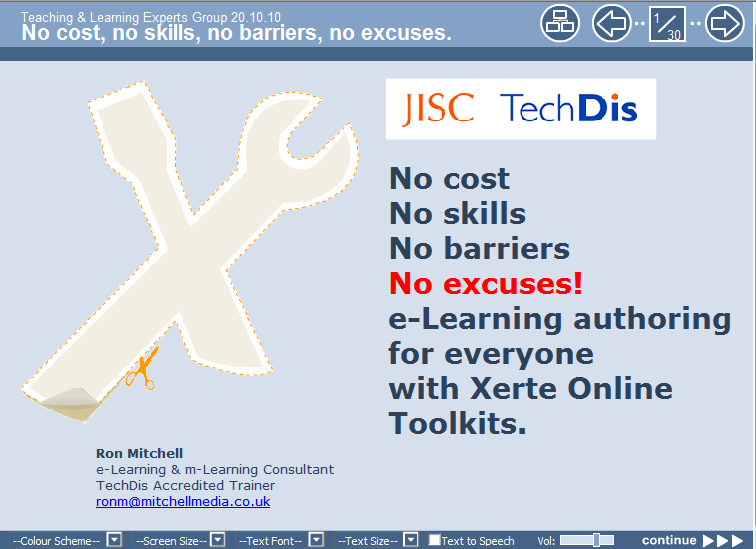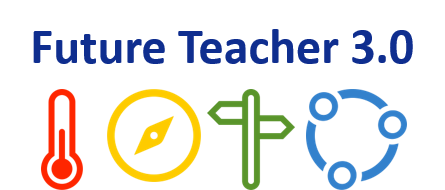At the JISC Learning and Teaching Practice Experts Group meeting in October I delivered a showcase session summarising the components and benefits of Xerte and Xerte Online Toolkits – the fantastic tools developed by Julian Tenney and Pat Lockley at the University of Nottingham. I’ve been a member of the experts group since quite early on in its life together with some other colleagues with an FE background and although I knew most of those FE colleagues were already aware of the Xerte tools and in some case actively using the tools, I wasn’t quite sure how many members from the HE sector were already aware of or using the tools. So the formal title of my showcase was: No cost, No skills, No barriers, No excuses! e-Learning authoring for everyone with Xerte Online Toolkits. You can view the Xerte Learning Object here >>
At the JISC Learning and Teaching Practice Experts Group meeting in October I delivered a showcase session summarising the components and benefits of Xerte and Xerte Online Toolkits – the fantastic tools developed by Julian Tenney and Pat Lockley at the University of Nottingham. I’ve been a member of the experts group since quite early on in its life together with some other colleagues with an FE background and although I knew most of those FE colleagues were already aware of the Xerte tools and in some case actively using the tools, I wasn’t quite sure how many members from the HE sector were already aware of or using the tools. So the formal title of my showcase was: No cost, No skills, No barriers, No excuses! e-Learning authoring for everyone with Xerte Online Toolkits. You can view the Xerte Learning Object here >>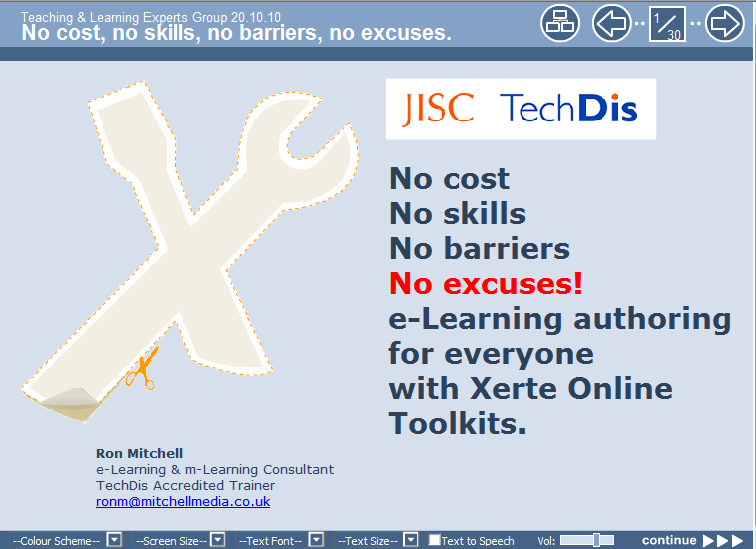
Within that LO and particularly for my FE colleagues I had another title which was: Why Xerte is the best thing since Lobster! I knew that not all, but some of my colleagues would realise the Lobster reference was actually a reference to an authoring tool piloted by a number of FE colleges in 2004 and then renamed and released in 2005 as Accellerator. It was a tool arguably before it’s time and probably suffered from the lack of widespread broadband access at that time and even constrained by the typical speed of College computers and connections etc. I think it had good intentions including an aim to faciltate easy and efficient authoring and sharing of professional looking learning objects with a range of accessibility features built-in and to enable authoring by teachers rather than limited to specialist developers. This and the menu/icon driven interface arguably had similarities to what we see as key benefits in Xerte Online Toolkits today. I created a simple LO containing one or two screenshots from Lobster which you can view here >>
The main point of this blog post however is to expand on the bullet points I listed in my showcase LO explaining in more detail why I think Xerte and Xerte Online Toolkits (XOT) is the best thing since Lobster. Although I’ve numbered these reasons for easy reference, to borrow a phrase from popular culture these are “in no particular order”…
1. It’s free and open source
The use of Open Source software in education has obviously been increasing dramatically in recent years especially with the popularity of systems such as Moodle and the underlying php and MySql architecture. The fact that XOT works well with this combination on both Linux or Windows servers and is also free and open source is certainly one of the reasons that there really are no excuses for any College or University to not having an XOT installation as part of their armoury. Of course some will say it’s not free because it still needs infrastructure and support, and despite its ease of use, to get the most out of it will need ongoing CPD too. Well arguably that’s all true but the Xerte tools are certainly free of license fee and in fact you can use the Windows application, or even XOT via MAXOS, without needing any additional hardware. In most cases Colleges and Universities will have one or more existing servers (for VLE use etc) on which XOT will quite happily run and once installed requires very little maintenance. There is also a growing bank of free resources, support material, case studies and active communities to support any development or CPD so there really are very few barriers to establishing an installation if any at all and certainly no real financial barriers. Even if the skill-set doesn’t fully exist within an internal team to establish or troubleshoot an installation there is plenty of external support available (see item 8.) and where necessary consultancy support too. 😉
2. Easy to use
The first point of clarifcation I always make here is that the original Xerte (the Windows ‘developer’ application) is primarily aimed at specialist developers and those with coding/actionsscript skills and certainly isn’t the tool we proclaim to be so easy to use for everyone – although it does also contain the same easy to use templates found in Xerte Online Toolkits. So the distinction here is that it’s XOT that IS really easy to use to author interactive, accessible and professional looking learning objects and I was quoted by one of the expert group members on Twitter with an analogy (and caveat) that I usually make…
[blackbirdpie url=”http://twitter.com/gillferrell/status/27921979370″]
The point is XOT is browser based and presents forms to configure and add content to each page of an LO so if you can complete an online form then technically you can use XOT. However the content still needs to be relevant and the learning design, including decisions about what page types to use and in what order, needs to be underpinned by sound pedagogy. Indeed some of the best examples of current use is where the learners are tasked with constructing the learning objects from a creative brief set by their teacher.
3. Highly accessible output
It’s testament to the skills and dedication of Julian Tenney from the Nottingham team that accessibility and usability features have been considered and built-in from the very beginning of his development of Xerte. Julian, myself and many other members of the Xerte user community were Macromedia Authorware users and although a fantastic tool in its day it never really came close to the accessible output produced by Xerte, and perhaps more importantly, again it was primarily a tool for specialist developers, not teachers or students, and arguably highly expensive too. The built-in accessibility of learning objects created with Xerte and subsequently XOT is one of the reasons TechDis have actively promoted and supported the development and use of Xerte since it’s early beginnings. I’ve been privileged to have been involved with those developments and pleased to have worked with TechDis and the team at Nottingham in the development of the original TechDis Presentation Template which helped inform the requirements and subsequent development of XOT. There are few tools which enable teachers, or indeed learners, to create interactive content with such a high level if accessible interactivity without needing specialist skills to do so. The standard output includes options for users to change colour scheme, font and font size, use the built-in text-to-speech via IE or communicate with other TTS software such as JAWS, to navigate and control media or even drag and drop interactions via keyboard without needing to use a mouse and many other accessibility benefits from the wide range of page types available. To explore these accessibility features for yourself view an early demonstrator or simply try the accessibility features via the page types example.
4. Authoring tool and repository in one
What I mean here probably needs some clarification because although there are rss and syndication features built-in to any XOT installation my reference to XOT being an authoring tool and repository in one is more basic and practical for individual users than that. Put simply XOT is an online authoring tool and if an organisation has a single central installation then all Xerte Learning Objects created with that installation are part of that repository of content. An author (teacher or learner) can make any LO public and link or embed that LO in any number of VLE courses or e-portfolio pages without having to upload to each separately. Clearly there are storage space benefits to this but for me there are two far more important benefits. Firstly, that LO can then be updated/amended/added to in one place and automatically those changes will appear wherever it is linked or embedded. This is very powerful in terms of teaching and learning benefit and also a very real time saver. Secondly there is a problem with the way most VLE’s are used in that content is uploaded to courses where often it’s only the teachers and learners who have access to a particular course who can see that content. This is a real barrier to sharing resources and effective practice especially the benefits of cross-curriculum sharing. The advantage of using XOT for authoring and storing learning content is that you can still have that restricted access course structure guiding learners through a series of learning objects and activities but also automatically provide access to colleagues in other areas, or even outside the organisation, by making the same LO’s public within XOT and perhaps sharing links directly via email or including the LO’s in the RSS or Syndication feeds. This also provides those with a CPD role to easily cascade examples to other colleagues without having to spend lot’s of time locating those examples in different places. For further information about use of XOT with Moodle view the screencasts on my dedicated Xerte page and for guidance on the management and sharing features view the part 1 and 2 guides at http://techdis.ac.uk/getxerte
5. Cross-platform tools for use by teachers, learners & specialists alike
In terms of authoring XOT is accessed via a web browser and so works cross-platform and works with all the main browsers – although it does need Adobe Flash Player to function. iPad users may wish to speak to Steve Jobs about that one! 😉 It’s also possible to run XOT via a localhost server on Windows, Mac and Linux based computers including use via a USB stick and MAXOS. However the real power in the suite of tools available is that teachers, learners and specialist developers can use these tools together. So teachers and learners can use XOT and the current templates available for easy use and the skills of specialist developers like designers/animators/coders can more usefully be deployed to develop and include more interactive and bespoke content, or to extend the functionality and templates available for the non-specialists to use. Perhaps more importantly those more experienced in learning design or with specialist subject expertise can work collaboratively with colleagues, or even learners, to improve the content, activities and learning sequences to help get the most out of the tools and content created. So we have a free, cross-platform suite of tools with collaboration and sharing built-in; not many tools offer anywhere near this range of features at least not with the same ease of use.
6. Templating, sharing & repurposing built-in
Some of these benefits and topics clearly overlap but part of the reference here is to the fact that any LO a user creates with XOT can be quickly and easily shared or given to other users of the same system. In addition LO’s can be exported and shared with others as a zip archive either for local consumption or for importing and re-editing/repurposing by another user or even importing into another installation. This export function can also be enabled for particular LO’s making them part of the syndication feed and therefore available to export/download by anyone who accesses that feed. Again the powerful built-in RSS functionality is a topic all of it’s own and was the subject of a recent Xerte Friday webinar. You can access the recording of that webinar and the presentation used online. There are also currently 4 ‘project templates’ with the main Xerte Online Toolkit template being the most popular and that in turn contains 40 or more different page types which make up that template. The other project templates include media interactions, multiple perspectives and the RSS template for creating manual RSS feeds. Each of these provide additional functionality and a more specific purpose to the more general main template but again have all the sharing options available to share and cascade effective use.
7. Customisable, extensible & round trip authoring
For all users the ability to author online and yet be able to export and continue to edit off-line, e.g. when mobile or lacking online access, is an extremely powerful benefit of the Xerte suite. An XOT installation can also be customised perhaps to match an organisations theme and styling but also to link with and integrate with other systems. However the real power lies in the potential for extending the features and functionality. An example is that more advanced users can use Xerte rather than XOT to create custom pages saved as models which can be imported into XOT, or to use Xerte to create additional page types or even whole new project templates for use with XOT as well as Xerte. For those using Xerte rather than XOT there is also an option to use ‘page wizards‘ which offers the rapid authoring benefits of the main XOT template but with much easier opportunities for customisation on a per project basis. This is arguably also a great way to pick-apart and learn the underlying principles of adapting and creating page types and templates. All this together with ’round trip authoring’ between the tools is really powerful stuff and possibly warrants an article all of it’s own so I’ll add that to my todo list for the future. You may also wish to view my screencast about exporting, editing and importing on my dedicated Xerte page.
8. Active technical and academic communities
The Xerte ‘Technical’ mailing list has been an active and expanding community for many years now and the team at Nottingham as well as members of the community do a fantastic job of supporting new and experienced users alike. Anyone can subscribe or search the archives and I would certainly recommend that any organisation planning an XOT installation or already having an installation should have at least one member of staff subscribed to and ideally contributing to that list and community, especially as it’s the main place to hear about new additions and bug fixes or to help troubleshoot your own issues etc. I’ve seen and heard too many people report an issue they’ve already wasted too much time trying to resolve themselves when the cause/solution had been discussed on the list previously and often more than once. However the technical and active nature of the Nottingham list is not for everyone and so to complement that list and particularly to support the teaching and learning community we established the TechDis http://jiscmail.ac.uk/xerteforteachers list. We established this list to discuss pedagogy and to facilitate sharing of examples and effective practice with XOT. We would certainly encourage everyone using the Xerte tools to subscribe and contribute to this list and again it’s a good place to hear about new developments and opportunities. As well as these two mailing lists there are often training events and case studies helping to promote and support the use of XOT in particular and to help grow the community further.
9. Award winning and world wide product
Suffice to say its due reward for all the hard work and many hours invested in developing these tools by the team at Nottingham to be awarded the ALT Learning Technologists of the Year Team Award in 2009 and the top prize at the prestigious IMS Global Learning Consortium’s Learning Impact Awards 2010. The Xerte suite is truly an international and indeed worldwide product and seems certain to continue to grow in popularity and usage. This bodes well for a secure future unlike other tools developed as part of specifc projects which often stagnate or even disappear due to lack of continued support or a diminishing community.
10. Ongoing development and support
It’s often said about open source tools that they should continue to thrive even if the originators of the software stop any further development and sometimes this proves to be the case and other times less so. However it seems likely that the development of the Xerte suite at the University of Nottingham will certainly continue for the foreseeable future and there are already examples of community contribution to those developments with additional page types, page wizards and the beta of Xerte 3 which at the moment at least is a cross-platform tool for developers based on the Adobe Flex Framework. It’s arguably also true to say that even if for some bizarre and unlikely reason development of XOT stopped tomorrow it’s already such a mature and sufficiently powerful tool that effective use could and would continue for many years without any essential need for further development.
If you have your own reasons why you think Xerte is great, or indeed reason you don’t, please post your comments and thoughts via the comments area below.
You may also wish to access this article as an ebook.
 The first is a cheap Microphone for improving the audio when recording video via the iPhone 3GS.
The first is a cheap Microphone for improving the audio when recording video via the iPhone 3GS. My second gadget purchase at the beginning of the year was also a mic for my iPhone but for a very different purpose and also works with the iPod Touch and other iPod’s to provide CD Quality Stereo audio recording. It’s the Blue Mikey and there’s lots of info and sample recordings online at http://www.bluemic.com/mikey/original/
My second gadget purchase at the beginning of the year was also a mic for my iPhone but for a very different purpose and also works with the iPod Touch and other iPod’s to provide CD Quality Stereo audio recording. It’s the Blue Mikey and there’s lots of info and sample recordings online at http://www.bluemic.com/mikey/original/  My third gadget, unlike the previous two, may not appear to have obvious teaching and learning benefits. However I think it’s a classic example of subverting the original purpose of something to benefit classroom use. We often wish to film student activity in the classroom and to effectively capture all the different learner interaction that takes place. Using a static tripod doesn’t really fit this purpose and hand-holding a small digital camcorder can make your viewers feel sea sick! To the rescue is this inexpensive ‘steady cam’ unit from a company in Nottingham. http://tinyurl.com/minimotioncam It’s called the Hague Mini-Motion Cam (the link contains a YouTube demo) and is designed for the digital camcorders we all typically use, although there’s a bigger version for larger camcorders too. I can see real benefits when filming vocational activities or sports etc but I have to confess though it would look quite funny to see someone using one of these with a Flip Camera mounted on the top!
My third gadget, unlike the previous two, may not appear to have obvious teaching and learning benefits. However I think it’s a classic example of subverting the original purpose of something to benefit classroom use. We often wish to film student activity in the classroom and to effectively capture all the different learner interaction that takes place. Using a static tripod doesn’t really fit this purpose and hand-holding a small digital camcorder can make your viewers feel sea sick! To the rescue is this inexpensive ‘steady cam’ unit from a company in Nottingham. http://tinyurl.com/minimotioncam It’s called the Hague Mini-Motion Cam (the link contains a YouTube demo) and is designed for the digital camcorders we all typically use, although there’s a bigger version for larger camcorders too. I can see real benefits when filming vocational activities or sports etc but I have to confess though it would look quite funny to see someone using one of these with a Flip Camera mounted on the top! Finally I more recently purchased a Samson Go mic for about £30 and have been really impressed with both the build quality and more importantly the sound quality for such an inexpensive mic. It’s great for recording narration for screencasts, interviews, learner feedback, group discussion etc and works via USB on both Windows Laptops and Apple Macbooks etc. However it should be noted that it doesn’t work via a normal 3.5mm mic input so only works via USB and therefore won’t work with various audio recorders etc.
Finally I more recently purchased a Samson Go mic for about £30 and have been really impressed with both the build quality and more importantly the sound quality for such an inexpensive mic. It’s great for recording narration for screencasts, interviews, learner feedback, group discussion etc and works via USB on both Windows Laptops and Apple Macbooks etc. However it should be noted that it doesn’t work via a normal 3.5mm mic input so only works via USB and therefore won’t work with various audio recorders etc.