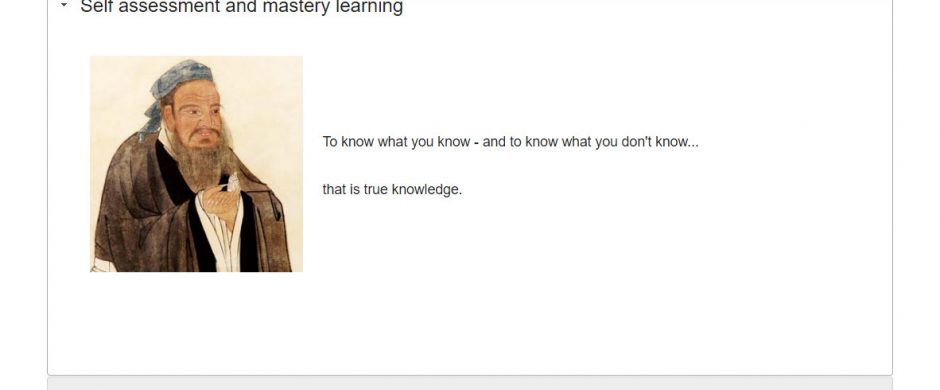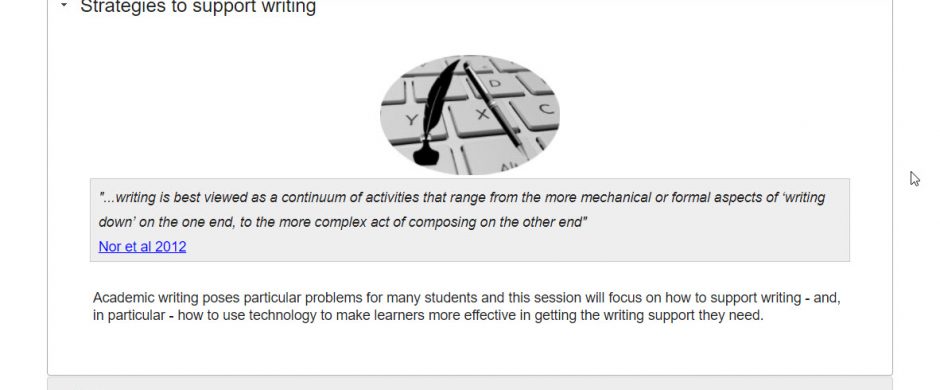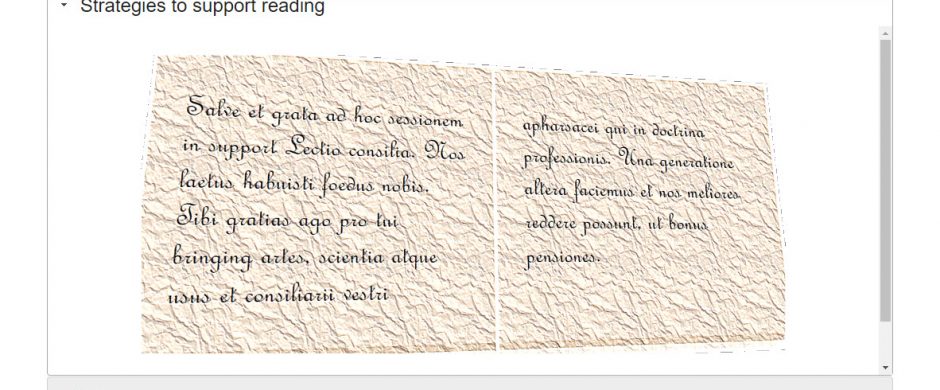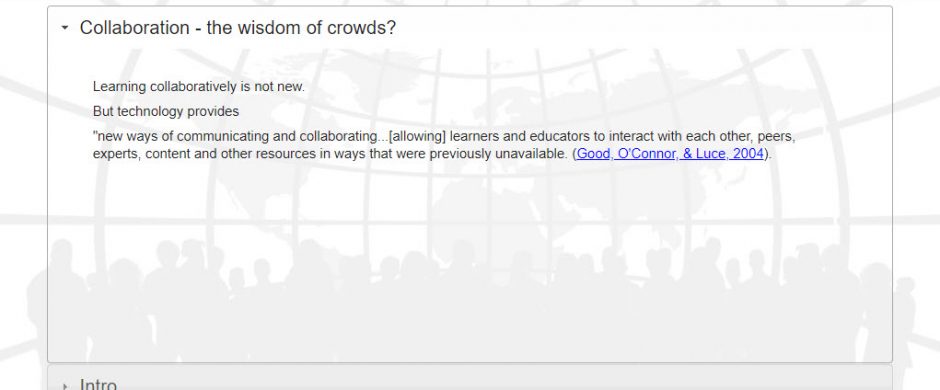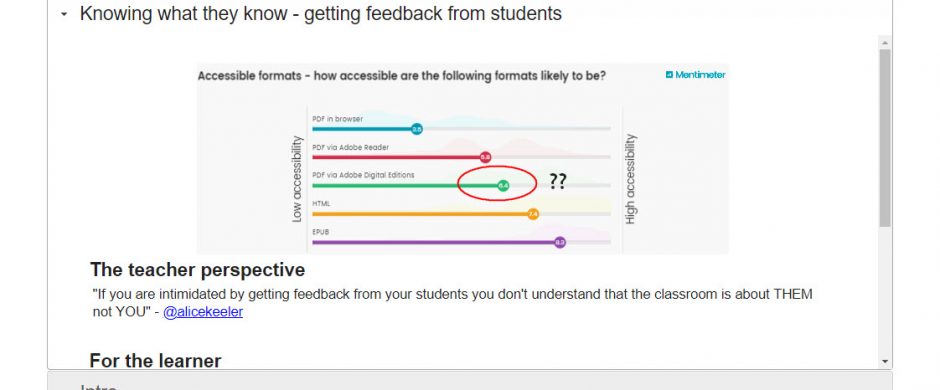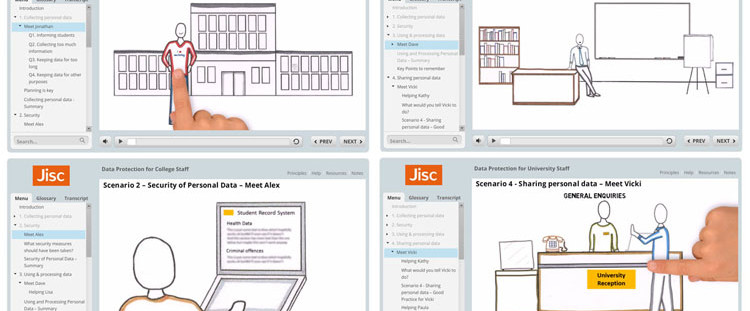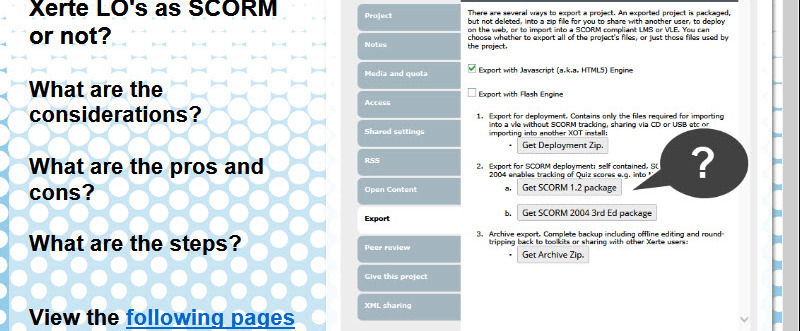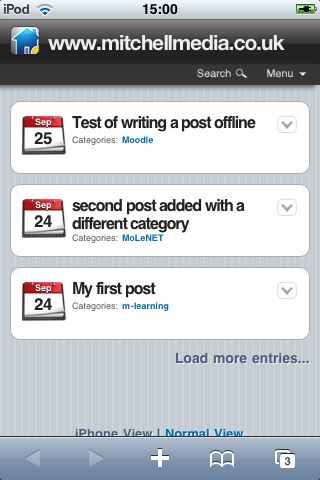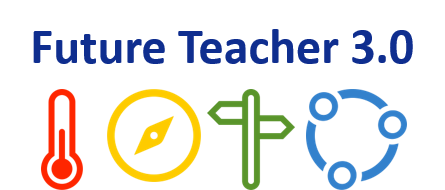Using WordPress with an iPod Touch (or iPhone)
The screenshot below shows the write screen.
There are limited options but anything more complicated would probably be best done on a larger screen device.:
WordPress Theme
Having installed the WP iPod Touch plugin I have to say it seems to work brilliantly. The 1st screenshot below shows the standard blog postings with links to search and also a link to the menu.
This is the menu view showing the icons I chose in the plugin configuration. There’s also a link in the footer to switch to view the site via the normal theme and back again. Although my normal theme seems ok on the Touch this optimised theme does work much better. Thumbs up to the developers for a great job!
Taking screenshots on iPhone and iPod Touch
I was looking for a way to capture screenshots on my iPod touch and started searching online for a solution. I was assuming that I needed to download an application of some sort but then I found a video tutorial on technorati showing how easy it is using the latest iPod Touch software. Basically it’s get to the screen you want to capture, hold in the menu button then quickly press the on/off button and that’s it! The screen goes white momentarily and the image gets stored in a saved images directory in the main images directory. The clips below shows this in action.
There’s some example screen shots in my posting about the iPod Touch WP theme and App.