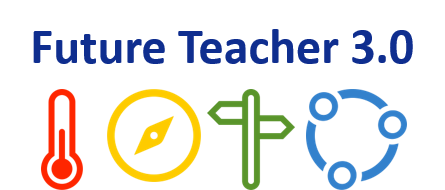Thank God for Norton 360! A sobering reminder and question – how do you back up your stuff?
About 11 days ago my main Windows laptop froze and it turned out the hard drive had developed a fault. Although of course not life and death it was nonetheless a traumatic experience even just thinking about the implications let alone dealing with them. Now most of my work I store and access from an external hard drive which I periodically backup to another drive but I do/did still store a lot of files on the D partition of the laptop some of which weren’t stored anywhere else. More importantly I store a lot of needed info and even files in my email inbox which typically resides on the C: partition which crashed. I also use an awful lot of different applications, had systems and sites stored on localhost and over the life of the laptop installed and configured a large number of programmes, utilities and updates etc. Now of course I did have an early backup created when I first got the laptop and also some of the files copied or duplicated elsewhere but still would have lost an awful lot of valuable almost irreplaceable stuff if it weren’t for the following:
1. I bought a new replacement hard drive and had a manufacturer supplied recovery disk which I used to restore the factory image.
2. I bought a SATA to USB cable/kit to view my faulty drive and was able to recover all the data from the D partition
3. That D partition also contained a regular back created by Norton 360 so after re-installing Office I was able to restore my email, calendar, contact, IE favourites etc. The more recent stuff I had via my Apple MobileMe account but certainly not everything.
With competing deadlines and family stuff etc it’s taken me about 11 days to get back to where I was before the crash. Fortunately I didn’t lose too much and may still be able to recover some files from the C partition but I’ve definitely learned from the process. I’ve purchased a second SATA drive and upgraded my copy of Casper to work with my Vista laptop and so now have a current duplicate drive which I intend to keep up-to-date periodically. Suffice to say I’ve also still got Norton 360 backing up my important systems and files on a daily basis and I’m going to be more regimental about backing up my external drives. I’m also going to ensure I have similar solutions for my MacBook and eeePC and already do for my desktop PC.
Now you may already be doing all this or have better solutions but if not please use this as a sobering reminder and think about how you back up your important stuff!