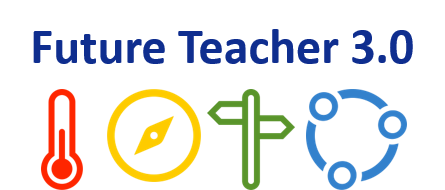A while back I started to develop some of my own page types for use with Xerte and Xerte Online Toolkits. I finally found a small bit of time to test and refine them so here’s some examples.
This first example automatically generates QR code and short URL from a link typed or pasted into the editor when authoring. The link could obviously be a link to the learning object itself e.g. displayed on the last page to share details of how to access the LO after a f2f session.
View full size >>
This second example displays the results of a twitter search feed complete with user avatars. Twitter is obviously growing in popularity and awareness of teaching and learning uses so being able to include one or more twitter feeds within an LO is a useful facility.
View full size >>
This third example is a tweak of the existing stimulating question page whereby the user is prompted to type a response to a question or task before clicking the button to compare their own response with a pre-prepared example or list of ideas and suggestions.
View full size >>
Finally this fourth example will only be of interest to those using the xlearn text wall system. It takes the RSS feed from that system and provides an optimised display of the messages for use in a f2f environment.
View full size >>
You can download an export of these templates here and either use that via the Xerte Windows application or add to your own Toolkits installation. The latter will require admin access to the toolkits installation.
I hope to create a guide at some point on how to create new templates and incorporate them into the default Nottingham provided template. Meanwhile I hope the zip is useful but as always you’ll need to use at your own risk etc.
For users of the molenet xerte online toolkits installation the new page types are already available.