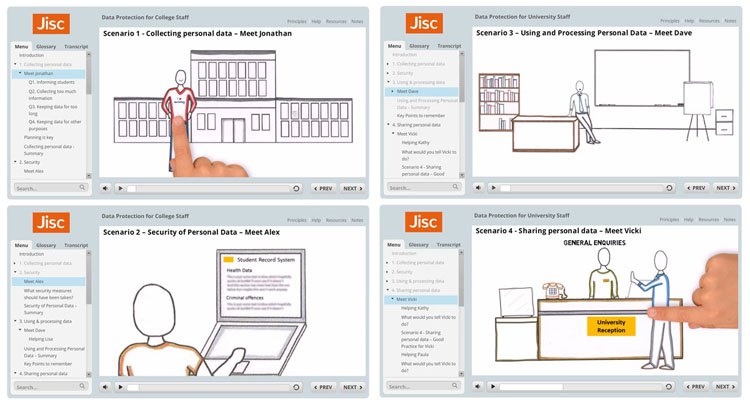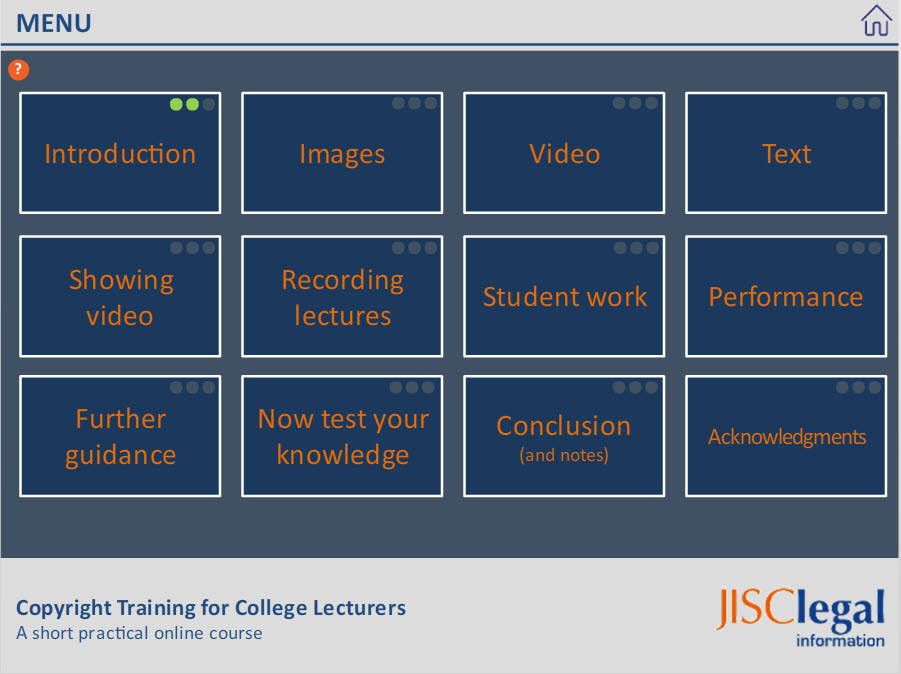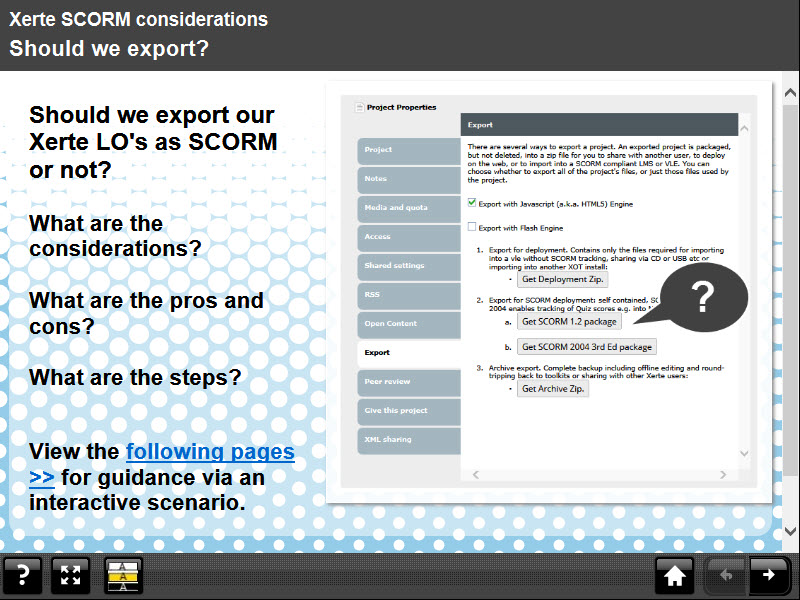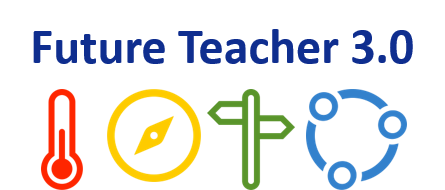Xerte 3 is now released – what’s new & why should you upgrade?
You may have seen via various channels that Xerte 3 is now out of beta and officially available for production use. You may also have read about some of the new features and/or seen the release notes and/or seen the video embedded below. But simply put:
This is a must-have Xerte upgrade and obviously it’s free and open source so isn’t subject to the licence costs often attached to upgrading commercial software.
First a quick animated video snapshot of some of the benefits before further comment:
Those of us who have been developing this release and testing and using it at the same time over a period of months have all echoed the same reflection:
Once you’ve used this Xerte version you’ll find the old version, if you still have to use it for some reason, very frustrating!
Now obviously Xerte has been very popular, effective, flexible and powerful even before this release but the new WYSIWYG editor in particular, but also some of the other new affordances potentially at least bring this to a whole new level!
The official release notes outline some of the new features and benefits but until you use it for yourself it might seem like some of these new features are minimal improvements. Indeed some are very simple, although very useful, tweaks and as always we have listened to community feedback, responded to common requests and along the way added some brand new features too. The point to remember here is that our core values remain the same:
1. To maintain the ease of use – for anyone and everyone yet also providing a powerful tool for developers
2. To maintain the high level of built-in accessibility – for everyone not just for screen reader users
3. To continue to foster and support a positive community – which as you may know is mature and well established and growing all the time
Despite all this I often find that those with a learning technologist role, or specialist developer role, or similar variation, can sometimes be a barrier to wider Xerte adoption. The point is if you have the time and expertise there are a myriad of other free and commercial authoring tools you can use as part of your workflow and toolkit, (I use them too) but it doesn’t have to be either/or – you can use Xerte together with those other tools. More importantly what about everyone else in your organisation?
Where Xerte really plays it’s part is as an authoring tool for everyone – for all staff and all students! That’s simply not viable with most, if not all, of the commercial tools currently popular in some organisations.
Here’s a Pecha Kucha presentation that I used at an East Midlands Learning Technologists Group meeting recently that expands on this key message further. Play the audio on the first page and the presentation should self-run and self-navigate:
…
Summary
The info and resources linked above should make the benefits of this new bigger and better Xerte very clear, but to summarise:
This really is a must-have upgrade!
If you already use Xerte you should be banging on the door of whoever looks after your installation and prompting them to upgrade.
If you don’t currently use Xerte or have explored and dismissed it previously – now is the time to look again and to really look on behalf of the staff and learners you work with too!
Suffice to say if you’re interested in any kind of Xerte support there is free support via our various community channels and there is direct consultancy support available too! 😉